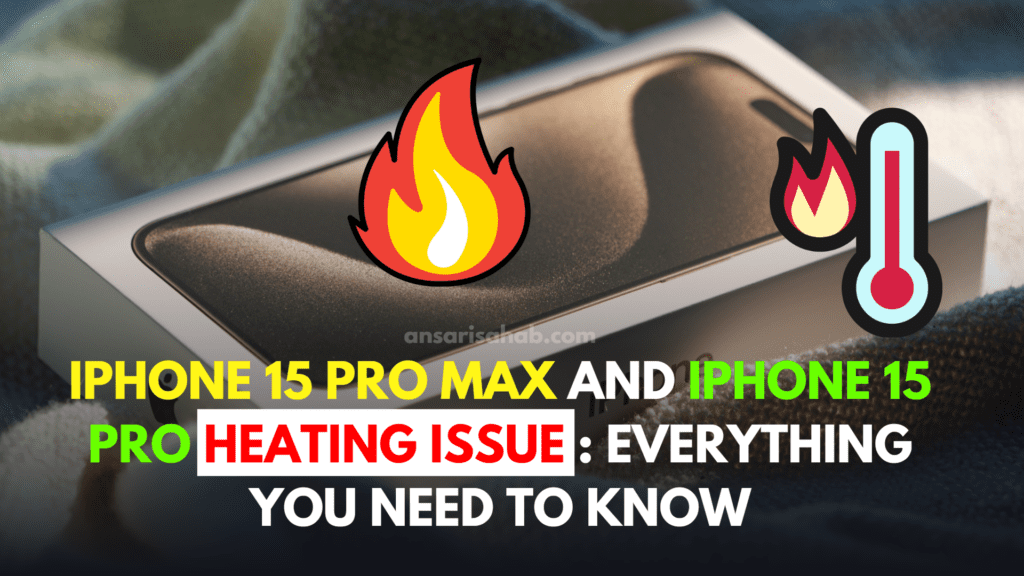Accidentally deleting important messages on your iPhone can be a frustrating experience. But don’t worry, there are a few ways to recover recently deleted messages on iPhone.
In this blog post, we will discuss all the possible methods to recover recently deleted messages on iPhone in 2023. We will also provide step-by-step instructions on how to use each method.
Method 1: Recover recently deleted messages from the Recently Deleted folder
This is the simplest way to recover recently deleted messages on iPhone. All the messages that you delete are moved to the Recently Deleted folder, where they stay for up to 30 days. After 30 days, the messages are permanently deleted.
To recover recently deleted messages from the Recently Deleted folder:
- Open the Messages app.
- Tap Edit in the top-left corner of the screen.
- Tap Show Recently Deleted.
- Tap the messages that you want to recover.
- Tap Recover.
Method 2: Restore your iPhone from an iCloud or iTunes backup
If you have a backup of your iPhone from before you deleted the messages, you can restore your iPhone from that backup to recover the deleted messages.
To restore your iPhone from an iCloud backup:
- Go to Settings > Your Name > iCloud > Manage Storage > Backups.
- Tap the backup that you want to restore.
- Tap Restore.
To restore your iPhone from an iTunes backup:
- Connect your iPhone to your computer and open iTunes.
- Select your iPhone in the top-left corner of the iTunes window.
- Click the Restore Backup button.
- Select the backup that you want to restore and click Restore.
Read More: iPhone 15: Everything You Need to Know
Method 3: Use a third-party data recovery software
If you don’t have a backup of your iPhone or if you deleted the messages more than 30 days ago, you can use a third-party data recovery software to recover the deleted messages.
There are many different third-party data recovery software available, so be sure to do your research before choosing one.
To recover recently deleted messages on iPhone using a third-party data recovery software:
- Install the third-party data recovery software on your computer.
- Connect your iPhone to your computer and launch the third-party data recovery software.
- Select the Messages option from the list of recoverable data types.
- Click the Scan button to start scanning your iPhone for deleted messages.
- Once the scan is complete, select the messages that you want to recover and click the Recover button.
Additional tips
Here are some additional tips to help you recover recently deleted messages on iPhone:
- Don’t use your iPhone after you delete the messages. If you continue to use your iPhone after you delete the messages, the messages may be overwritten and permanently deleted.
- If you are using a third-party data recovery software, be sure to choose a reputable software. There are many third-party data recovery software available that are not effective and may even damage your iPhone.
- If you are unable to recover the deleted messages using any of the methods above, you may need to contact Apple Support for assistance.
Conclusion
These are the three most common methods to recover recently deleted messages on iPhone in 2023. The best method for you will depend on your specific situation.
If you have a backup of your iPhone from before you deleted the messages, restoring your iPhone from that backup is the easiest and most reliable way to recover the deleted messages.
If you don’t have a backup or if you deleted the messages more than 30 days ago, you can use a third-party data recovery software to recover the deleted messages.
However, it is important to note that third-party data recovery software is not always successful and may not be able to recover all of the deleted messages.