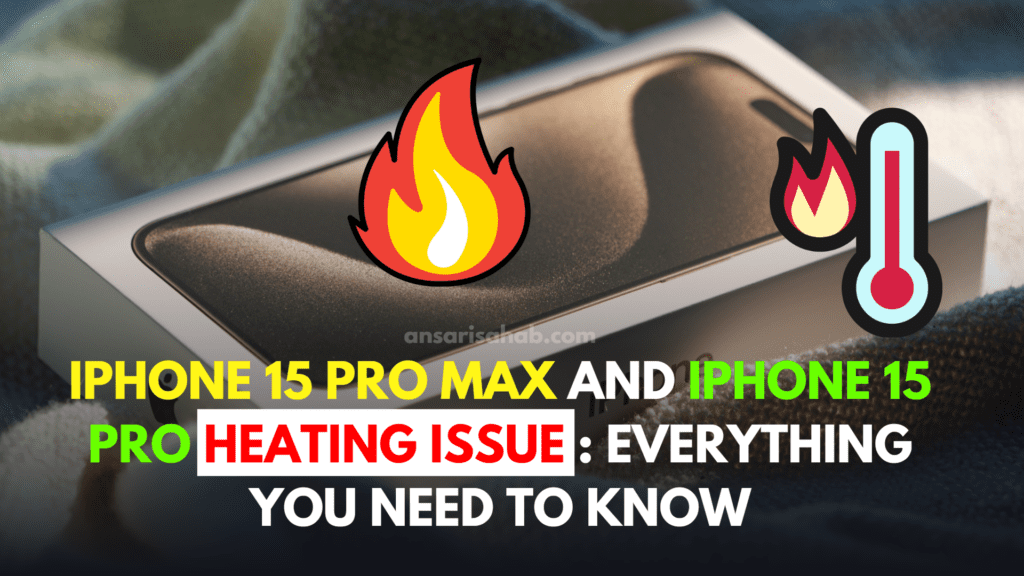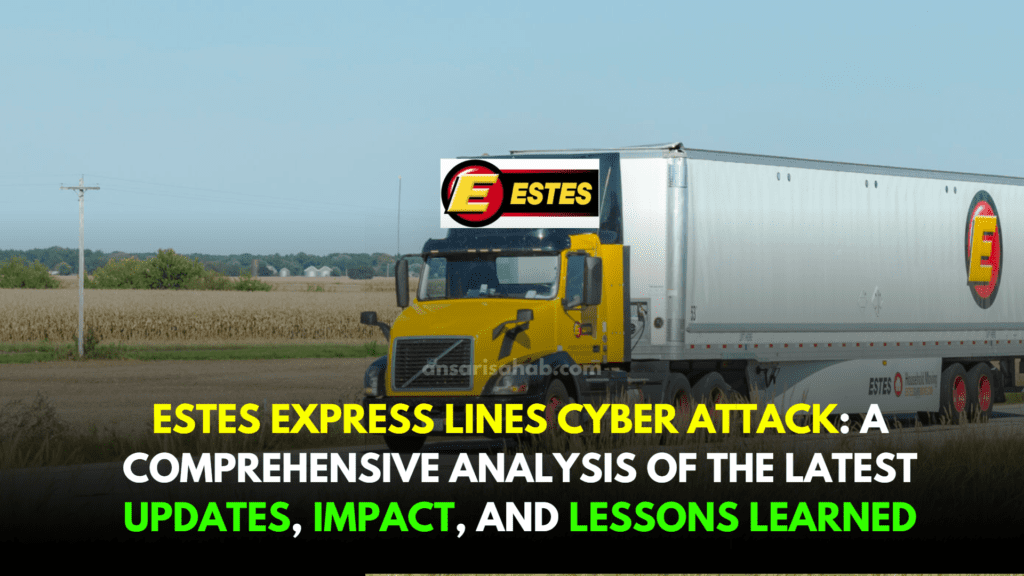In the ever-evolving world of digital storage, Google Photos stands out as a premier solution for managing and safeguarding your photos and videos. One of its most significant features, the Locked Folder, is designed to keep your sensitive media private. Whether you’re working on a confidential project, capturing personal moments, or storing surprises, the Locked Folder ensures your content stays secure. Recently, Google has made accessing this feature easier than ever with a prominent interface update.

Easier Access to the Locked Folder
Previously, users had to navigate through several menus to access the Locked Folder in Google Photos. The process involved opening the app, going to the Library tab, tapping Utilities, and scrolling down to find the Locked Folder. This buried placement provided an extra layer of obscurity, beneficial for privacy but inconvenient for frequent users.
New Placement for Quick Access
As spotted by 9to5Google in version 6.89 of the Photos app for Android and iOS, Google has updated the interface to prominently display the Locked Folder button at the top of the Library tab. This change replaces the Utilities button, making it quicker and more convenient for users to access their private media. The update aligns the mobile app’s design with Google Photos on the web, where the Locked Folder is already easily accessible from the navigation drawer.
Benefits of the Update
The new placement of the Locked Folder aims to encourage more users to take advantage of this security feature. With the button now visible next to Favorites, Archive, and Trash, users can quickly store and retrieve sensitive media without navigating through multiple menus. This streamlined access is particularly beneficial for those who frequently use the Locked Folder to protect their private photos and videos.
Enhanced User Experience
In addition to the improved accessibility of the Locked Folder, Google Photos has reorganized the Utilities section. Many functions previously housed in Utilities, such as creating new albums and sharing options, have been moved to the “+” sheet in the app bar. This reorganization not only simplifies the interface but also makes it easier for users to find and use various features.
Balancing Privacy and Convenience
While the new placement of the Locked Folder offers enhanced convenience, it also comes with potential downsides. Previously, the deeper placement of the Locked Folder added a layer of privacy by making it less obvious. Now, its prominent position means that its existence is more visible to anyone who might use your phone. However, for many users, the ease of access outweighs this concern.
Keeping Your Media Secure
The Locked Folder remains a critical tool for anyone who wants to keep certain photos and videos away from prying eyes. Protected by a password, the media stored in the Locked Folder does not appear in any gallery or other apps, ensuring your privacy.
Update Availability
The update with the new Locked Folder location and Utilities reorganization is available on both Android (version 6.89) and iOS devices. Users are encouraged to check their app version and update it if necessary to enjoy these changes.
Final Thoughts
Google Photos’ recent update makes it much easier to access the Locked Folder, providing a more user-friendly experience while maintaining the security of your private media. Whether you appreciate the convenience of quick access or miss the added privacy of a more hidden folder, this change reflects Google’s ongoing efforts to enhance its photo storage app.
Share Your Thoughts
What do you think about the new placement of the Locked Folder? Do you prefer the previous hidden location, or do you appreciate the ease of access with the new update? Let us know in the comments below!