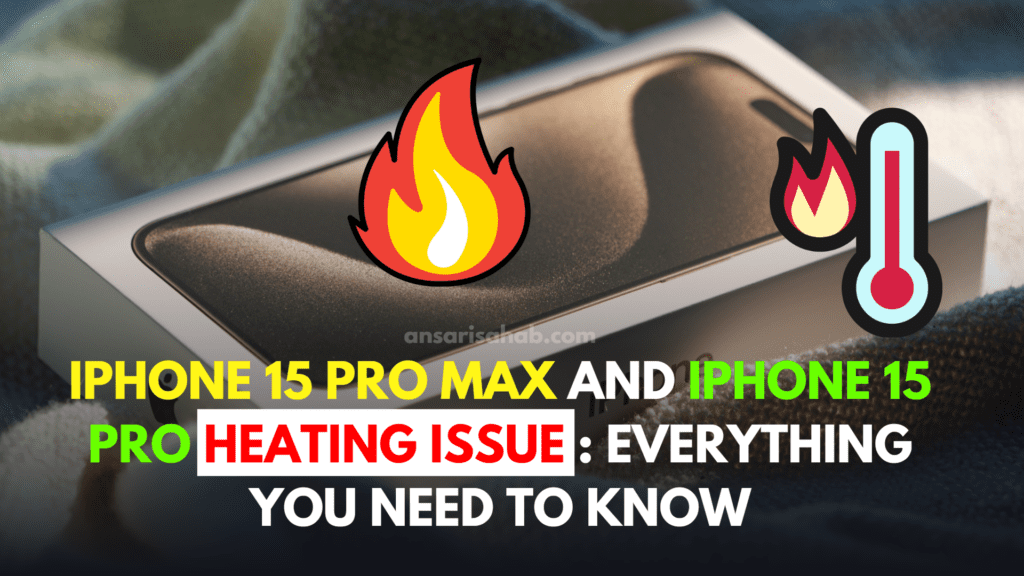In a major update for Apple users, iOS 26 officially rolled out on September 15, 2025, bringing a redesigned look, artificial-intelligence features, and broader device compatibility. With the launch aligned with the iPhone 17 debut, Apple describes iOS 26 as one of its most ambitious updates yet.
Release Date & Download Guide
Apple began distribution of iOS 26 to eligible devices on September 15, 2025 in all regions, with rollout timings staggered by time zone. To upgrade, users need to go to Settings > General > Software Update and follow the prompts, ensuring sufficient battery and storage space.
Developers and public beta testers already had access to earlier builds, with the latest public beta pointing toward imminent feature refinements.
What’s New in iOS 26
iOS 26 introduces a major visual overhaul dubbed “Liquid Glass”, which lends interface elements a translucent, layered glass-like effect. The redesign applies to lock screen, home screen, control elements, and system app surfaces.
Under the surface, iOS 26 expands Apple Intelligence capabilities, including system-wide Live Translation (text and voice) in apps like Messages, FaceTime, and Phone. The update also brings a revamped Phone app with call-screening and Hold Assist, allowing unknown callers to explain their reason before the phone rings.
Other additions include:
- Preview app on iPhone for managing PDFs and images
- Journal app with integrated drawing, map view, and location-based entries
- Enhanced Accessibility tools: Vehicle Motion Cues, Braille display support, and the ability to apply settings temporarily on another iPhone
- Smarter screenshot previews: iOS now attempts to detect content (e.g. event names) and offers quick actions
That said, not all features are available on every device or in every region. Some advanced tools, especially under Apple Intelligence, require more recent chipsets.
Supported Devices & Compatibility
iOS 26 supports iPhones with the A13 Bionic chip or newer. That means iPhone 11 and later, including all iPhone SE models from 2nd generation onward.
Apple’s official compatibility list includes:
- iPhone 11, 11 Pro, 11 Pro Max
- iPhone 12 (all variants)
- iPhone 13 (mini, Pro, etc.)
- iPhone 14, 15, 16, 16e, and the newly released iPhone Air
- iPhone 17 (preinstalled and upgradable)
Some earlier models like iPhone XR, XS, XS Max and older devices are not supported under iOS 26.
Apple has also noted that feature availability (e.g., Apple Intelligence, translation) depends on device, region, and language.
Impact for Users & Considerations
For iPhone users, upgrading to iOS 26 offers a refreshed visual experience and smarter system capabilities—especially for communication across languages, better spam protection, and productivity tools. The Liquid Glass interface may take adjustment for some, but Apple includes toggles for transparency and styles.
Users with older iPhones that do not support iOS 26 will miss out on key features and may see diminished software longevity. Developers and app vendors will also need to account for the design shift and new APIs introduced.
Apple’s move to name the OS after the year rather than following version-sequence (e.g. skipping iOS 19) is part of its branding strategy to align releases with calendar years.
Some bugs have already emerged in iOS 26—for instance, calendar search failures have been reported by users. Apple has since issued iOS 26.0.1 to address issues like camera problems on iPhone 17 series.
Going forward, beta updates like iOS 26.1 are rolling out with minor improvements and compatibility enhancements (e.g. notification forwarding to non-Apple devices)
FAQs
iOS 26 supports devices with the A13 Bionic chip or newer—iPhone 11 and later models, including supported SE versions.
On a compatible iPhone, go to Settings > General > Software Update and follow prompts to download and install. Make sure your device is backed up and adequately charged.
Major changes include the Liquid Glass visual redesign, system-wide Live Translation, refined Phone app with call screening, Preview app on iPhone, Journal app, smarter screenshots, and deeper Accessibility upgrades.