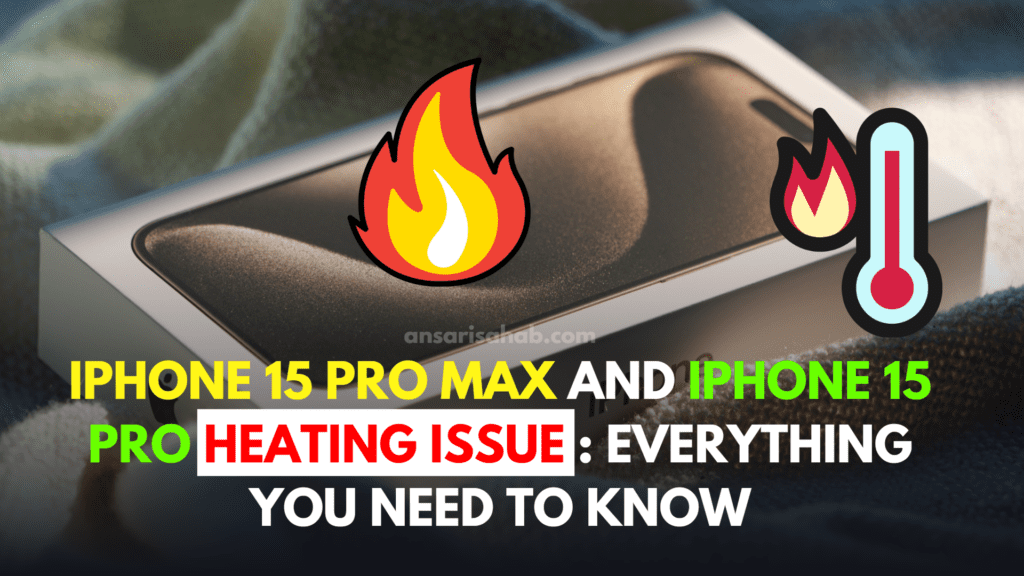The iPhone 15 Pro and iPhone 15 Pro Max are two of the most powerful smartphones on the market, but they have also been plagued by reports of overheating. Some users have reported that their phones become too hot to touch, even when they are not doing anything demanding. Others have said that their phones overheat when they are using certain apps, such as gaming apps or video editing apps. Let’s come to know iPhone 15 pro max and iPhone 15 pro Heating problems.
There are a number of possible reasons for the iPhone 15 Pro and iPhone 15 Pro Max heating issue. One possibility is that the new A17 Bionic chip is simply too powerful for the phone’s cooling system to handle. Another possibility is that there is a software bug that is causing the phone to overheat.
Apple has acknowledged the iPhone 15 Pro and iPhone 15 Pro Max heating issue, and the company is reportedly working on a fix. However, there is no ETA for when a fix will be released.
In the meantime, there are a few things that iPhone 15 Pro and iPhone 15 Pro Max users can do to try to prevent their phones from overheating:
- Avoid using demanding apps for extended periods of time. If you need to use a demanding app, take breaks every few minutes to let your phone cool down.
- Close any apps that you are not using. This will free up resources and help to prevent your phone from overheating.
- Reduce the brightness of your screen. A brighter screen uses more power, which can generate heat.
- Keep your phone in a cool environment. Avoid using your phone in direct sunlight or in hot environments.
- Disable features that you do not need, such as 5G and Wi-Fi. These features can use a lot of power, which can generate heat.
If your iPhone 15 Pro or iPhone 15 Pro Max does overheat, you should stop using it immediately and let it cool down. You should also take your phone to a qualified technician to have it checked out.
It is important to note that the iPhone 15 Pro and iPhone 15 Pro Max heating issue is not a safety hazard. However, it can be inconvenient and frustrating. It is also possible that the problem could lead to performance issues or even damage to the phone.
What is the iPhone 15 Pro Max and iPhone 15 Pro overheating issue?
The iPhone 15 Pro Max and iPhone 15 Pro overheating issue is a problem where the device becomes abnormally hot. This can happen during normal use, such as when browsing the web, watching videos, or playing games. In some cases, the phone may even overheat when it is not in use.
The overheating can be caused by a number of factors, including:
- A software bug: Apple has acknowledged that there is a software bug that can cause the iPhone 15 Pro Max and iPhone 15 Pro to overheat. The company is working on a fix, which is expected to be released in a future update.
- A hardware defect: It is also possible that some iPhone 15 Pro Max and iPhone 15 Pro devices have a hardware defect that causes them to overheat. If you suspect that your phone has a hardware defect, you should contact Apple support for assistance.
- Using the phone in extreme temperatures: Using your iPhone in extreme temperatures, such as hot weather or direct sunlight, can cause it to overheat.
- Demanding apps and games: Some apps and games can be very demanding on your iPhone’s processor, which can cause it to overheat.
- A dirty case: If your iPhone case is dirty, it can trap heat and cause the phone to overheat.
What are the symptoms of the iPhone 15 Pro Max and iPhone 15 Pro overheating issue?
The symptoms of the iPhone 15 Pro Max and iPhone 15 Pro overheating issue can include:
- The phone feels hot to the touch.
- The phone’s performance is reduced. This may include slower processing speeds, apps crashing, or the phone freezing.
- The phone’s battery drains quickly.
- The phone displays a warning message that it is overheating.
- The phone shuts down automatically.
What are the solutions to the iPhone 15 Pro Max and iPhone 15 Pro overheating issue?
There are a number of things you can do to fix the iPhone 15 Pro Max and iPhone 15 Pro overheating issue. These include:
- Update your iPhone’s software: Make sure that your iPhone is running the latest version of iOS. Apple releases software updates on a regular basis that can include bug fixes and performance improvements.
- Restart your iPhone: A simple restart can often fix minor software glitches that may be causing your iPhone to overheat.
- Use your iPhone in a cool environment: Avoid using your iPhone in extreme temperatures, such as hot weather or direct sunlight. If you need to use your iPhone in a hot environment, try to keep it in the shade or use a fan to cool it down.
- Close demanding apps and games: If your iPhone is overheating, close any demanding apps and games that you are using.
- Clean your iPhone case: If your iPhone case is dirty, clean it with a damp cloth. This will help to prevent heat from being trapped.
- Contact Apple support: If you have tried all of the above solutions and your iPhone is still overheating, contact Apple support for assistance.
Read Also: iOS 17: Everything You Need to Know, You can’t ignore
How to prevent your iPhone 15 Pro Max and iPhone 15 Pro from overheating
There are a number of things you can do to prevent your iPhone 15 Pro Max and iPhone 15 Pro from overheating. These include:
- Avoid using your iPhone in extreme temperatures.
- Close demanding apps and games when you are not using them.
- Keep your iPhone case clean.
- Update your iPhone’s software to the latest version.
- Use a power bank to charge your iPhone if you are using it for extended periods of time.
If you are experiencing overheating issues with your iPhone 15 Pro Max or iPhone 15 Pro, it is important to take steps to address the problem as soon as possible. Overheating can damage your phone and shorten its lifespan. By following the tips and advice in this blog post, you can help to prevent your iPhone from overheating and keep it running smoothly.
In addition to the above, here are some other tips that may help to prevent your iPhone from overheating:
- Avoid using your iPhone while it is charging.
- Avoid leaving your iPhone in direct sunlight or in a hot car.
- Use a VPN if you are streaming videos or playing games online.
- Reduce the screen brightness of your iPhone.
- Turn off unnecessary features and services, such as Bluetooth.
What to do if your iPhone 15 Pro Max or iPhone 15 Pro overheats
If your iPhone 15 Pro Max or iPhone 15 Pro does overheat, there are a few things you can do:
- Move to a cooler environment. If you are in a hot environment, try to move to a cooler place, such as in the shade or under a fan.
- Turn off your iPhone. If your iPhone is overheating, turning it off can help to cool it down.
- Remove your iPhone case. If your iPhone case is dirty or trapping heat, remove it.
- Place your iPhone on a cool surface. Placing your iPhone on a cool surface, such as a metal table or tile floor, can help to transfer heat away from the device.
- Use a fan to cool down your iPhone. If you have a fan, you can use it to cool down your iPhone. Be careful not to point the fan directly at your iPhone, as this can damage the device.
Once your iPhone has cooled down, you can turn it back on and resume using it.
How to avoid overheating in the future
There are a few things you can do to avoid your iPhone 15 Pro Max or iPhone 15 Pro from overheating in the future:
- Keep your iPhone’s software up to date. Apple releases software updates on a regular basis that can include bug fixes and performance improvements. These updates can also help to reduce overheating issues.
- Use your iPhone in a cool environment. Avoid using your iPhone in extreme temperatures, such as hot weather or direct sunlight. If you need to use your iPhone in a hot environment, try to keep it in the shade or use a fan to cool it down.
- Close demanding apps and games when you are not using them. Some apps and games can be very demanding on your iPhone’s processor, which can cause it to overheat. If you are not using a particular app or game, close it to prevent it from overheating your iPhone.
- Keep your iPhone case clean. If your iPhone case is dirty, it can trap heat and cause your iPhone to overheat. Clean your iPhone case regularly with a damp cloth.
- Use a power bank to charge your iPhone if you are using it for extended periods of time. Charging your iPhone can generate heat, so using a power bank to charge your iPhone can help to reduce the amount of heat that is generated.
By following these tips, you can help to prevent your iPhone 15 Pro Max or iPhone 15 Pro from overheating and keep it running smoothly.
Here are some more details about the iPhone 15 Pro and iPhone 15 Pro Max heating issue:
- The problem seems to be worse when the phone is charging. This is because charging generates heat, and the phone’s cooling system may not be able to keep up.
- The problem is also worse when the phone is in direct sunlight. This is because sunlight can also generate heat.
- Some users have reported that the problem is worse when they are using certain apps, such as gaming apps or video editing apps. This is because these apps are more demanding on the phone’s CPU and GPU.
Apple has acknowledged the iPhone 15 Pro and iPhone 15 Pro Max heating issue, and the company is reportedly working on a fix. However, there is no ETA for when a fix will be released.
If you are concerned about the iPhone 15 Pro and iPhone 15 Pro Max heating issue, you should wait until Apple releases a fix before buying one of these phones.
Conclusion
The iPhone 15 Pro Max and iPhone 15 Pro overheating issue is a problem that can be caused by a number of factors. However, there are a number of things you can do to fix the problem and prevent it from happening again.
If you are experiencing overheating issues with your iPhone 15 Pro Max or iPhone 15 Pro, follow the tips and advice in this blog post to help resolve the issue.
If you have tried all of the above solutions and your iPhone is still overheating, contact Apple support for assistance.